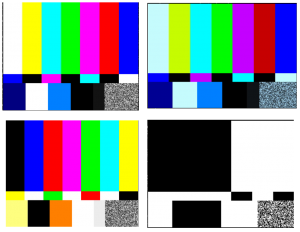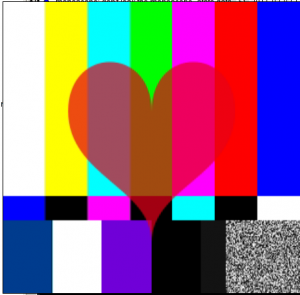Gegl is an image processing framework used in projects like Gimp and DarkTable. It will eventually allow Gimp to allow non-destructive, high bit-depth image processing, among other things. And GStreamer is the multimedia framework for GNU/Linux, handling video/audio/other playback/recording/manipulation on your favorite desktop/server/mobile/embedded system.
After writing the Cairo overlay GStreamer element, I implement a basic GStreamer element which allows you to apply a filter to video in a GStreamer pipeline using Gegl. Using this element, video editing/manipulation applications like Pitivi could allow users to apply effects provided by Gegl to videos. Gegl is a very powerful image processing framework, and already has a significant number of image processing operations. More operations is expected, especially from the port the tools, filters and plugins used in Gimp to Gegl.
Here are some screenshots showing the standard GStreamer video test data being manipulated in different ways using Gegl. Note: the size of the images are only different because the output windows had different sizes when I took the screenshot.
A bug has been filed for inclusion of this element into gst-plugins-good. The patch attached there also contains an example application, showing how to use the element.